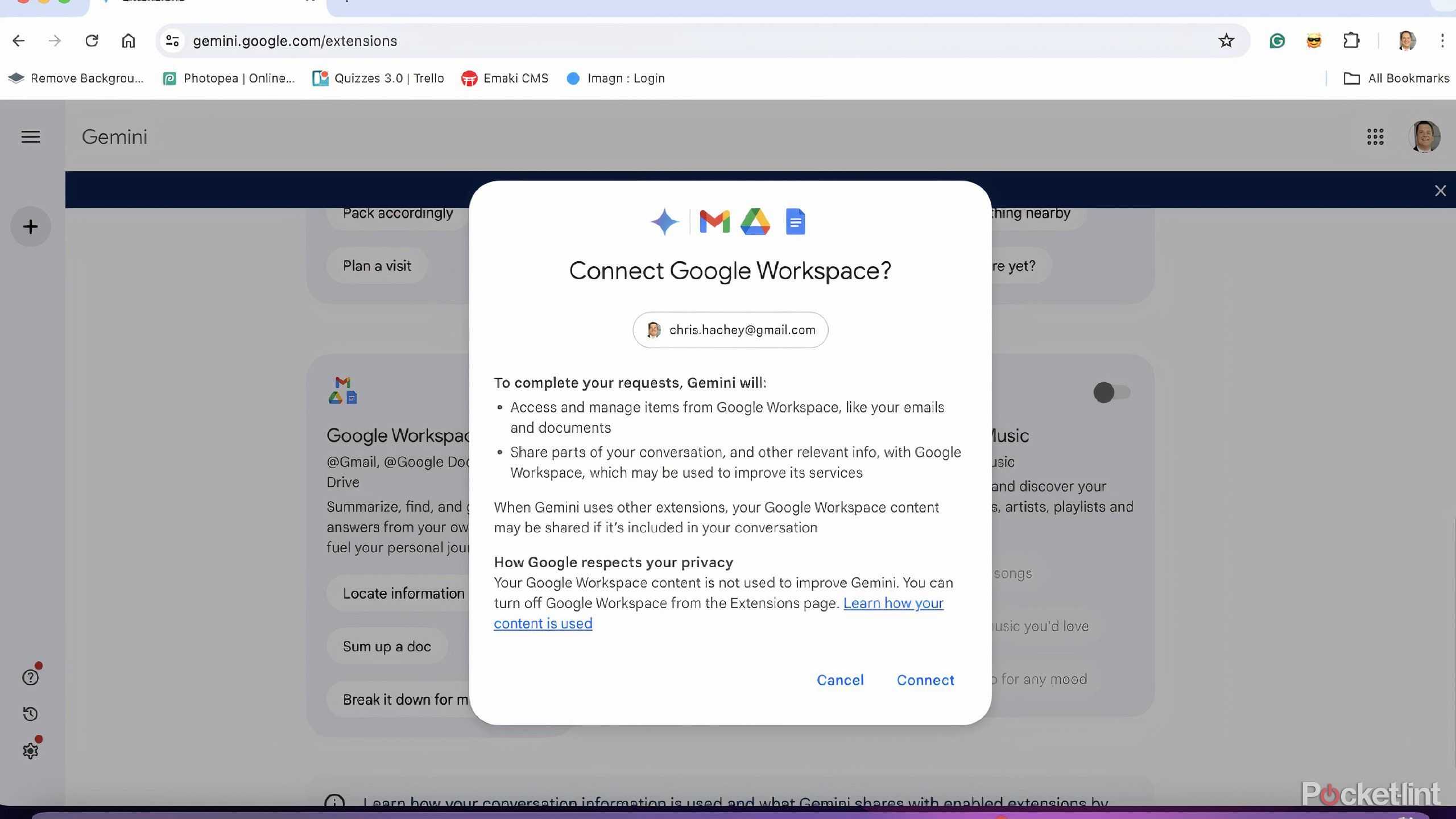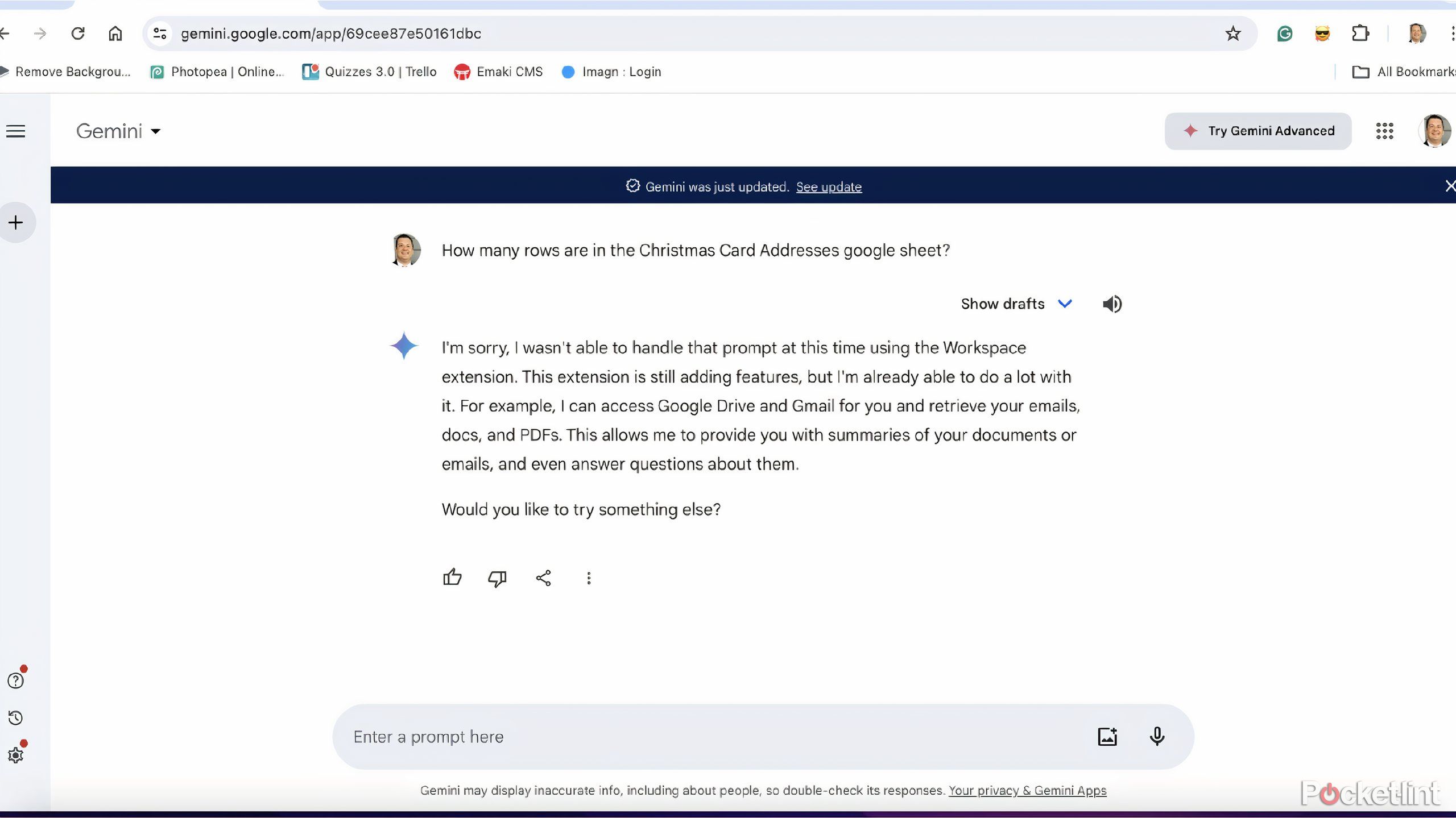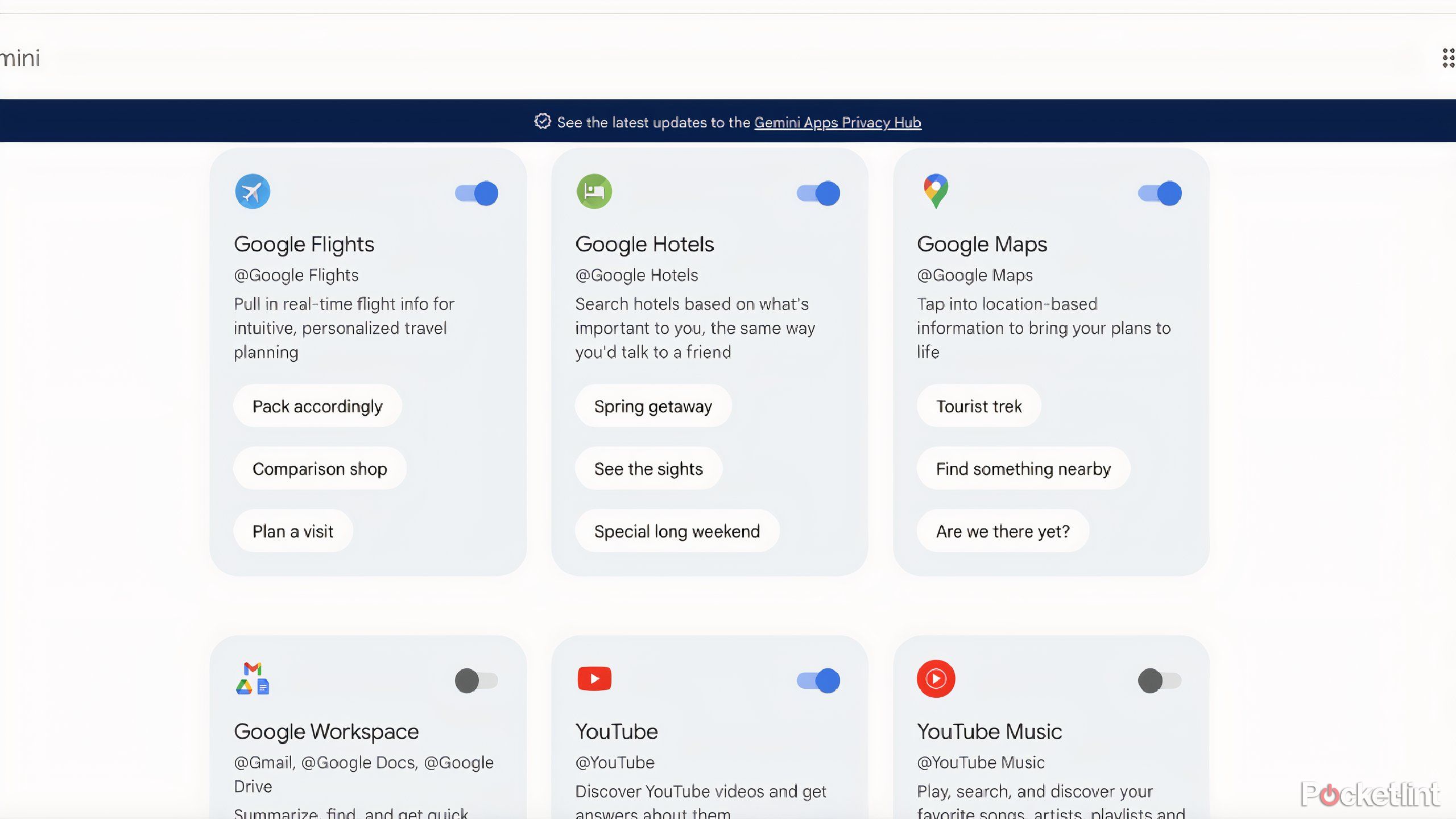Key Takeaways
- Google integrates AI chatbot Gemini into the Chrome browser and Google Workspace for various uses, but not all of them are flawless.
- Gemini can summarize documents, sort files, and provide relevant email information.
- Gemini’s current limitations include inability to understand Google Sheets and provide accurate information from them.
Finding ways to use AI in your everyday life may still take some getting used to, but Google is banking on it becoming something you use to streamline all aspects of your work. Incorporating Google Gemini, the company’s AI chatbot, into your routine was part of this year’s announcement at the Google I/O event. Besides just going to Gemini’s chatbot website, which was previously known as Bard, Google is expanding its use cases with other integrations — some of which have proven rocky at first (hello pizza with glue on it), but has promised upgrades in the future, such as Google TV improvements.
One of the more expanded uses of Gemini is to integrate it into your Chrome browser as a part of the extensions, which allows you to add Gemini as a side panel to the browser so you don’t have to visit the chatbot website each time you want to use it. It also groups tabs for you, tracks flights and hotels that are on your radar, collaborates with Google Maps and YouTube, and more. Better yet, if you want more personal and professional help from Gemini, you can integrate Gemini into your Google Workspace.
Related
11 annoying tasks Google Gemini will soon handle for you
Gemini 1.5 Pro will soon be able to answer questions about the world around you using video, among other key updates from Google I/O.
If you do integrate it, Gemini will be granted access to your Google Drive as well as your Gmail accounts. It will be able to see your documents, spreadsheets, emails, and more to help you parse through it all. I’ve been using Gemini in Workspace and have found it just okay so far. While the initial findings are promising for some uses, others aren’t quite what they need to be yet to be fully helpful. Here’s more on what I experienced after integrating Gemini into my Workspace.
How to add it to your Workspace
The integration is simple
As I had laid out in my article explaining how to add Gemini AI to your Chrome browser, I went to gemini.google.com/extensions while logged into my Chrome browser. There, there are six different integrations you can use Gemini for in your browser. I hadn’t previously used it for Workspace, but I turned that integration on. After doing so, it immediately opened up a chatbot window and allowed me to start asking Gemini to help with professional tasks.
It’s nice that Google double-checks with you whether you want it to be able to see the contents of your Google Drive and Gmail accounts, which confirms that you’re certain you want it to have that kind of access. I used it with my personal email address because my work account is not enabled to use Gemini.

Related
4 clever AI editing tools coming to Google Photos for all to use
All Google Photos users will soon be able to use AI to edit their images, thanks to features like Magic Editor, Photo Unblur, and Magic Eraser.
What Gemini can do with Workspace access
Summarize, summarize, summarize
I’ve used my Google Docs for many of my freelancing assignments over the years, so I figured it might be a good idea to start organizing the older ones. Having previously written for XDA-developers.com, another Valnet website, I decided to start there and searched What Google Docs begin with XDA into the chatbot. After hitting enter, Gemini begins processing and flashes up the Google Workspace logo, signifying that is where it is searching. Then it showed me a list of Google Docs that began with the word XDA.
I continued to try out different prompts with Gemini, seeing what it could gather from my Google Docs. There are things that it can do for you when searching for Workspace files and things that it doesn’t quite have the capacity for yet. I asked it to open a saved resume I had in Google Docs, and it informed me that it was “not quite sure how to check Workplace Extension based on your prompt. It may help if you try restarting it.” I restarted it, asked again, and — unfortunately — received the same response.
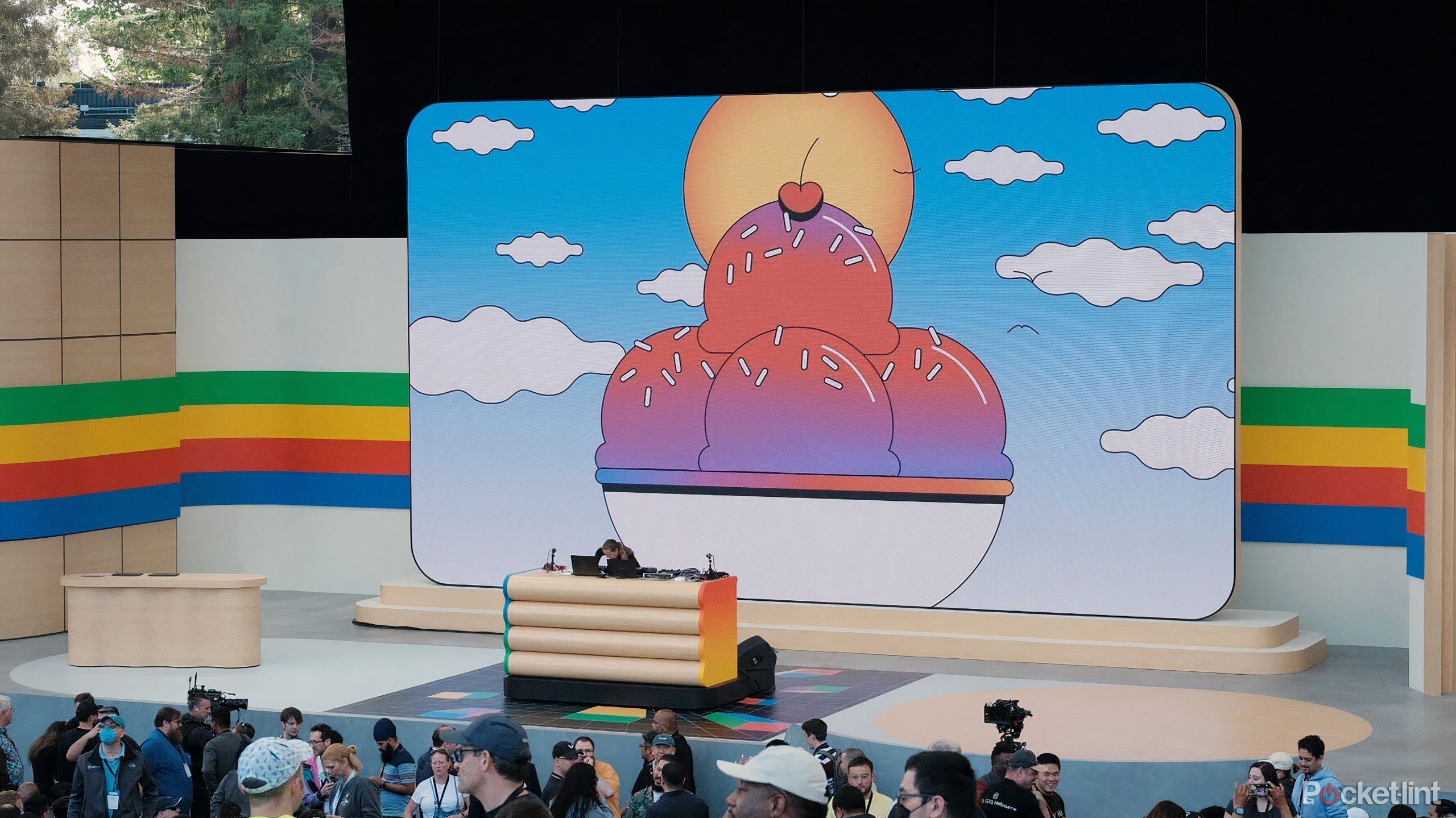
Related
4 ways Gemini could make Google TV even better
AI was everywhere at Google I/O, except for Google TV, but the possibilities are exciting.
You can see the usefulness of this in making large reports easier to read for work purposes.
Rather than seeing only Google Docs, I asked Gemini what PDFs I had saved to my Google Drive. After a few seconds, it populated all the PDFs I had saved in my Drive. I then asked it to sort them from oldest to newest, and it promptly did so as well — this was a substantial help that was even more streamlined when the AI’s help.

Related
10 Google Drive tips and tricks to supercharge your workflow
With these tips and tricks, you’ll finally get the most out of Google’s online cloud storage service.
I wanted to see if it could summarize a Google Doc, so I asked it to summarize an old freelance story I had written, which it gave a terrific synopsis of. You can see the usefulness of this in making large reports easier to read for work purposes.
It can skim your emails and give you relevant information.
I then went to do some experimenting by having it examine my Gmail, which felt a bit strange. Knowing it was reading my emails felt a bit uncanny, but it was interesting to discover its capabilities around my online inbox. First, I opened up my Gmail and looked for an email to ask it to summarize, and then opened the Gemini Side Panel so that I could verify it was doing what I needed it to do. I had it summarize a recent email I received about canceling a subscription, and it immediately did so with great accuracy, proving that it can skim your emails and give you relevant information.
Finally, I had it open a Google Doc and create a sales pitch based on another story I had written. The piece was about the best bourbons for milkshakes, and Gemini actually churned out a pretty good pitch with enthusiastic language and a lot of exclamation points. It quickly showed me that an AI can give back some creative energy and mindspace to someone who is writing or producing something.
What can’t Gemini do with Workspace access
Understand what Google Sheets is
As I was playing around with Gemini, I was daydreaming about the possibilities of using it for even more technical work. If it could find data from within a Google Sheet, or even just some information about a Google Sheet, it would be a total gamechanger. I asked for it to tell me the address of someone in our Christmas Card Addresses Google Sheet, assuming that if it could sort through a mailbox with thousands of emails and provide the right answer, it could give me that information in a spreadsheet with only 50 entries. However, it responded that it was not equipped to handle that yet. When I tried asking how many rows were in the Google Sheet, it responded the same way again.
Any prompt I tried with Google Sheets did not seem to work.
I was frustrated that any prompt I tried with Google Sheets did not seem to work. But, I do understand that the project is a work in progress and have no doubt Google and Gemini will figure out a more capable integration. Another prompt I gave it that went awry was asking it to identify the oldest email in my inbox, to which it replied with an email that I had received only yesterday, which was far from correct. Hopefully, prompts like that will also be work-shopped for accuracy.

Related
How I use Google Drive as my secret weapon for a clutter-free digital life
How I use Google Drive to stay on top of everything — from color coding folders to highlighting important files.
Verdict
If you want to use Gemini for work purposes, there are definitely some parts of it that work well. It is able to summarize a Google Doc or an email as well as help you organize your files in your drive. But, it can’t yet give you information from Google Sheets, which may be unfortunate for some people who rely on that frequently for both data maintenance and organization.
However, it’s likely that it will be solved by Google soon and the integration will work more flawlessly. As you’re using it, there is a definite upside, as long as you don’t mind giving Google access to your documents.

Related
OpenAI’s ChatGPT Mac app is now available to all users
You can now use the ChatGPT desktop app for Mac even without a subscription.
Trending Products

Cooler Master MasterBox Q300L Micro-ATX Tower with Magnetic Design Dust Filter, Transparent Acrylic Side Panel, Adjustable I/O & Fully Ventilated Airflow, Black (MCB-Q300L-KANN-S00)

ASUS TUF Gaming GT301 ZAKU II Edition ATX mid-Tower Compact case with Tempered Glass Side Panel, Honeycomb Front Panel, 120mm Aura Addressable RGB Fan, Headphone Hanger,360mm Radiator, Gundam Edition

ASUS TUF Gaming GT501 Mid-Tower Computer Case for up to EATX Motherboards with USB 3.0 Front Panel Cases GT501/GRY/WITH Handle

be quiet! Pure Base 500DX ATX Mid Tower PC case | ARGB | 3 Pre-Installed Pure Wings 2 Fans | Tempered Glass Window | Black | BGW37

ASUS ROG Strix Helios GX601 White Edition RGB Mid-Tower Computer Case for ATX/EATX Motherboards with tempered glass, aluminum frame, GPU braces, 420mm radiator support and Aura Sync