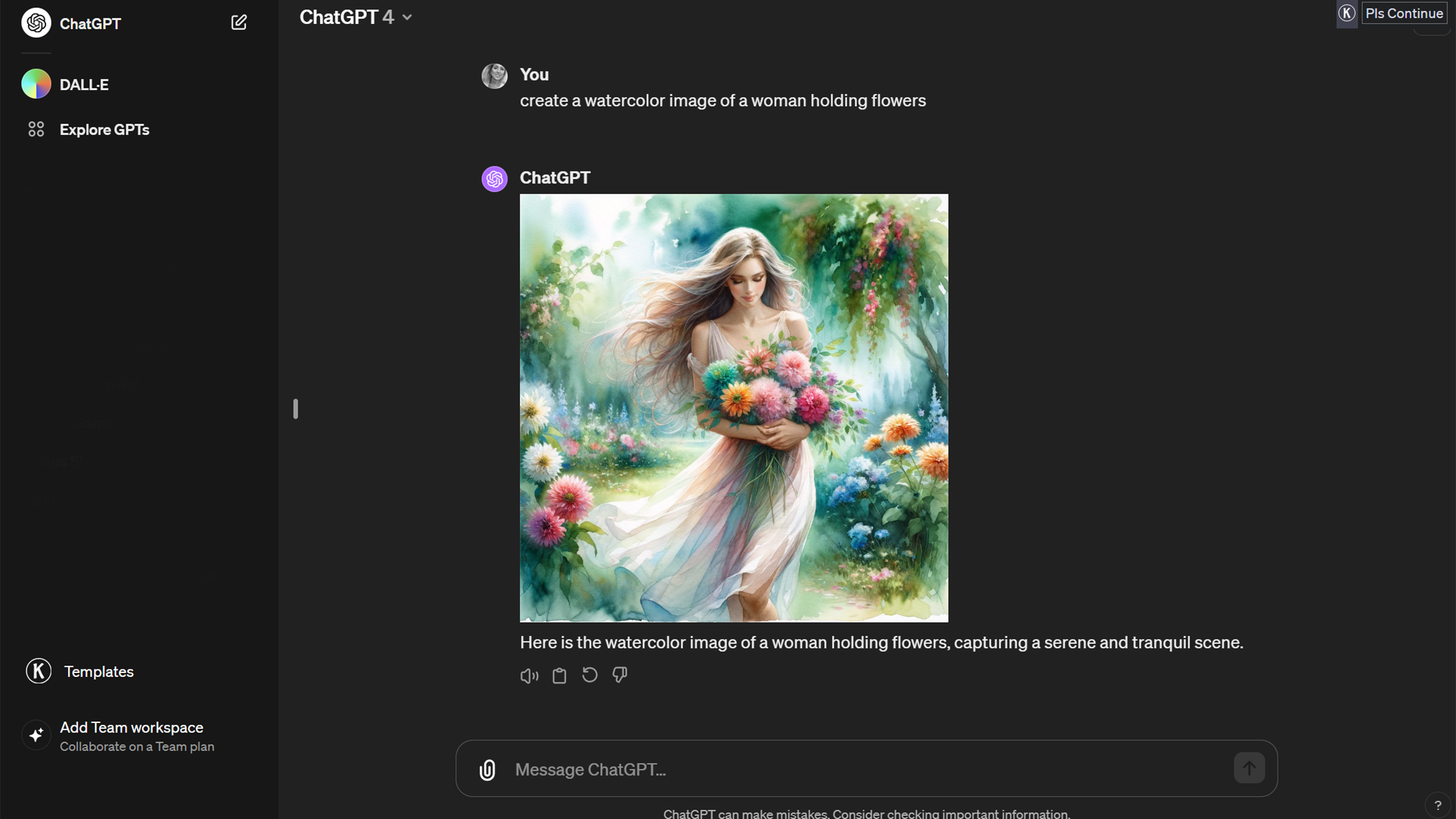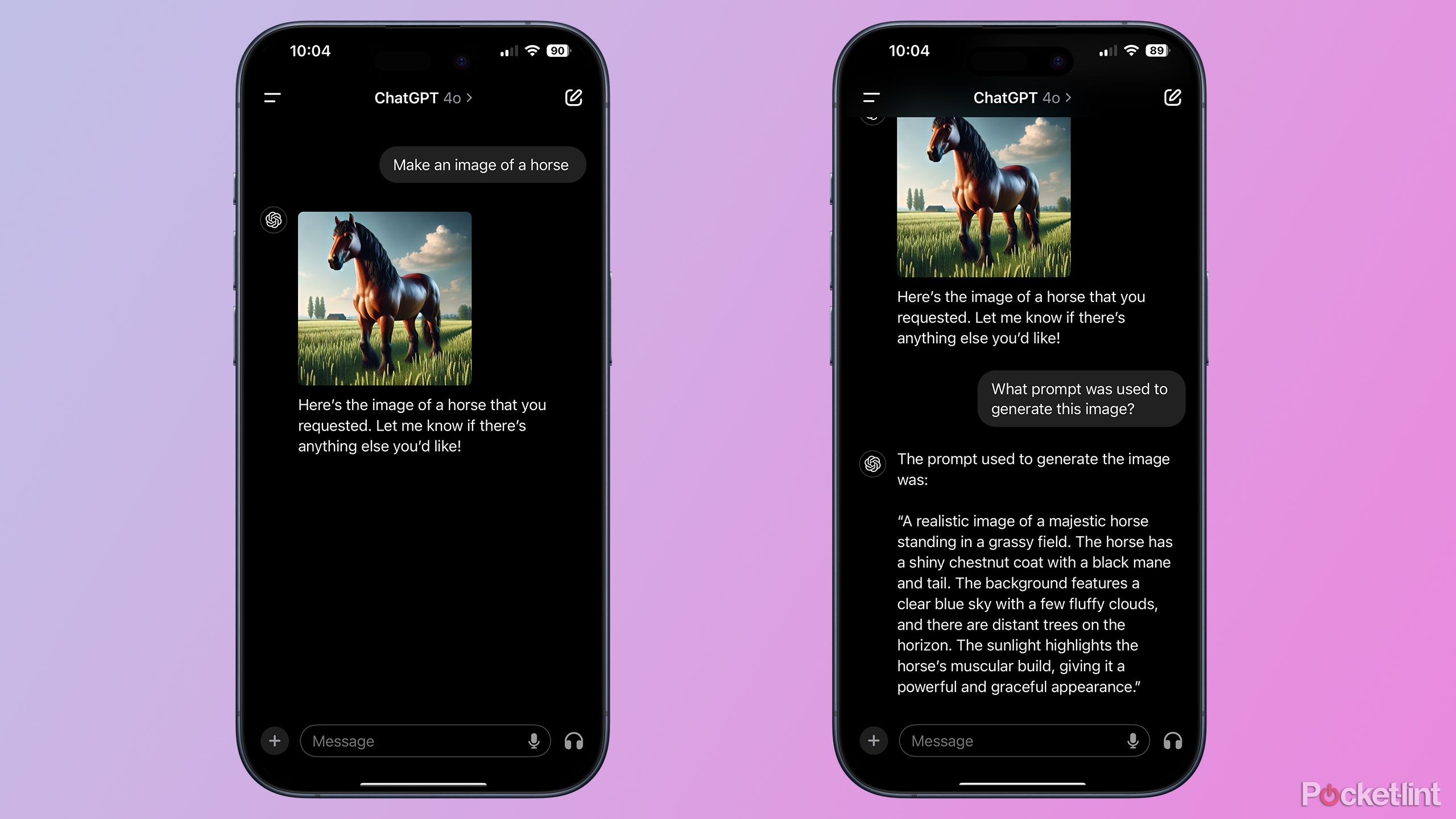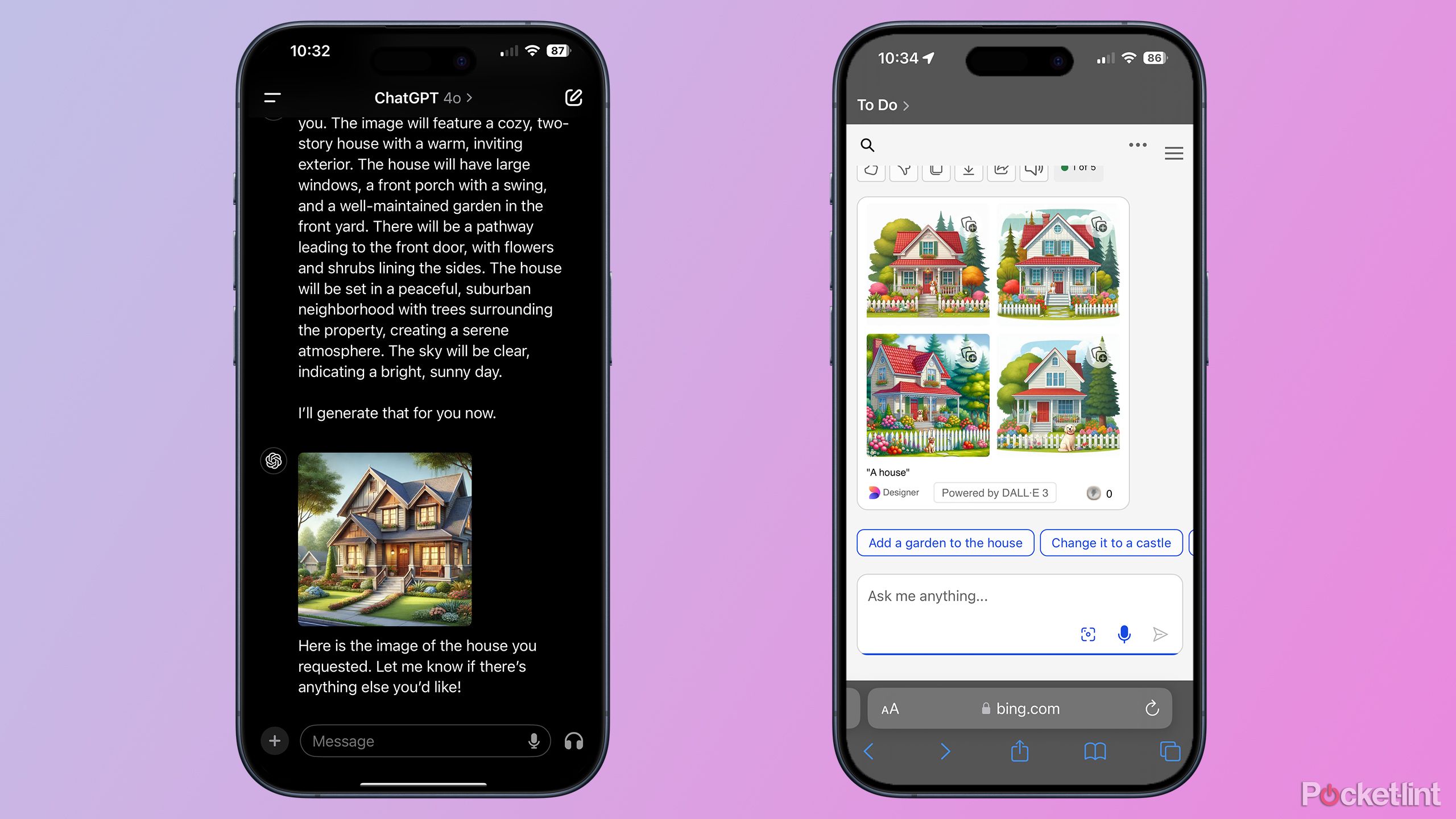Key Takeaways
- ChatGPT Free users can now create two DALL-E 3 images daily
- Even simple prompts can yield excellent DALL-E 3 image results in ChatGPT
- DALL-E 3 can also be accessed via Copilot with more free generations
Generating images using DALL-E 3 in ChatGPT is no longer limited to users with a paid subscription. In a post on X, OpenAI revealed that it is rolling out an update that allows ChatGPT Free users to create up to two images per day from text prompts using DALL-E 3, directly within the ChatGPT app . Once the second image has been generated, you’ll need to wait until the next day before you can generate any more DALL-E 3 images. The update is rolling out now; you may find that if you update the ChatGPT app, you are already able to generate DALL-E 3 images as a free user.
Related
7 AI image generators to try: DALL-E isn’t the only option
With the right AI image generator and a simple prompt, you can create anything.
What is DALL-E 3?
The latest version of OpenAI’s image-generation tool
Pocket-lint
There were several moments when I first tried out generative AI that really blew me away. One instance that blew my mind was the first time that I tried to get AI to generate some code. The task was only simple, but the chatbot was able to produce accurate code that did exactly what I asked for in the amount of time it would have taken me to type the first few lines of code.
Another was the first time I tried AI image generation. The sheer magic of typing in a few words and seeing an image pop up in just a few seconds that was exactly what I had described was truly mind-blowing, especially when I realized that I could get it to create an image of (almost) anything I could imagine.
DALL-E was the first AI image generation tool I ever tried, back in 2021, and even though in those early days the images often included human faces that looked far from human, it still blew me away. The model was developed by OpenAI, the same company behind ChatGPT. In 2022, DALL-E 2 was released that was capable of generating more realistic images. In September 2023, OpenAI released DALL-E 3, the most capable model to date.
Using DALL-E 3 in ChatGPT is simple to do
Even simple prompts can yield excellent results
Generating images in DALL-E 3 works best when using longer prompts, but the average ChatGPT user is unlikely to want to type out a long and detailed image prompt in order to get the best results. The good news is that you don’t have to; ChatGPT can do the hard work for you.
For example, in ChatGPT you can enter the prompt ‘make an image of a horse’ and the app will quickly generate an image using DALL-E 3. If you then ask ChatGPT what prompt was used to generate the image, you may be surprised to discover that it wasn’t ‘make an image of a horse’ but something far more complex. When I tried this in ChatGPT, the actual prompt used was as follows:
A realistic image of a majestic horse standing in a grassy field. The horse has a shiny chestnut coat with a black mane and tail. The background features a clear blue sky with a few fluffy clouds, and there are distant trees on the horizon. The sunlight highlights the horse’s muscular build, giving it a powerful and graceful appearance.
This allows you to create much better images than you would get if DALL-E had simply been fed the prompt ‘make an image of a horse’ which doesn’t provide enough detail to produce the very best results.
You can, of course, enter your own complex prompts if there is something specific that you want to create.
You should also be aware that DALL-E 3 isn’t perfect. There are some images that it’s really hard to get it to generate. For example, trying to get DALL-E 3 to generate an image of Santa with a mustache but no beard is a real challenge. Negative prompts are notoriously hard for AI to deal with, much like the old adage about asking someone not to think about an elephant, which, of course, immediately makes you think about an elephant.
ChatGPT isn’t the only way to use DALL-E 3 for free
Microsoft’s deal gives Bing users free access
Being able to generate free images using DALL-E 3 in ChatGPT is useful if ChatGPT is your chatbot of choice, but the two-image limit isn’t great. If the first two images you generate aren’t quite what you wanted, you have to wait until the next day to generate another.
ChatGPT isn’t the only place to access DALL-E 3 for free, however. Thanks to Microsoft’s deal with OpenAI, you can also use DALL-E 3 for free in Copilot (formerly Bing Chat), as long as you sign in with a free Microsoft account.
All you need to do is visit www.bing.com/chat and sign in with your Microsoft account. You can then generate images just by asking Copilot, and these will be generated using DALL-E 3. What’s more, you get significantly more than two generations.
Thanks to Microsoft’s deal with OpenAI, you can also use DALL-E 3 for free using Copilot (formerly Bing Chat), as long as you sign in with a free Microsoft account.
Interestingly, however, when I used a simple prompt, and then asked Copilot what prompt was used to create the images, the prompt it returned was the same simple prompt that I had entered. Using simple prompts with DALL-E 3 in ChatGPT did seem to produce better results than in Copilot, which tended to create cartoonish images from simple prompts rather than realistic ones, although your mileage may vary.
Trending Products

Cooler Master MasterBox Q300L Micro-ATX Tower with Magnetic Design Dust Filter, Transparent Acrylic Side Panel, Adjustable I/O & Fully Ventilated Airflow, Black (MCB-Q300L-KANN-S00)

ASUS TUF Gaming GT301 ZAKU II Edition ATX mid-Tower Compact case with Tempered Glass Side Panel, Honeycomb Front Panel, 120mm Aura Addressable RGB Fan, Headphone Hanger,360mm Radiator, Gundam Edition

ASUS TUF Gaming GT501 Mid-Tower Computer Case for up to EATX Motherboards with USB 3.0 Front Panel Cases GT501/GRY/WITH Handle

be quiet! Pure Base 500DX ATX Mid Tower PC case | ARGB | 3 Pre-Installed Pure Wings 2 Fans | Tempered Glass Window | Black | BGW37

ASUS ROG Strix Helios GX601 White Edition RGB Mid-Tower Computer Case for ATX/EATX Motherboards with tempered glass, aluminum frame, GPU braces, 420mm radiator support and Aura Sync