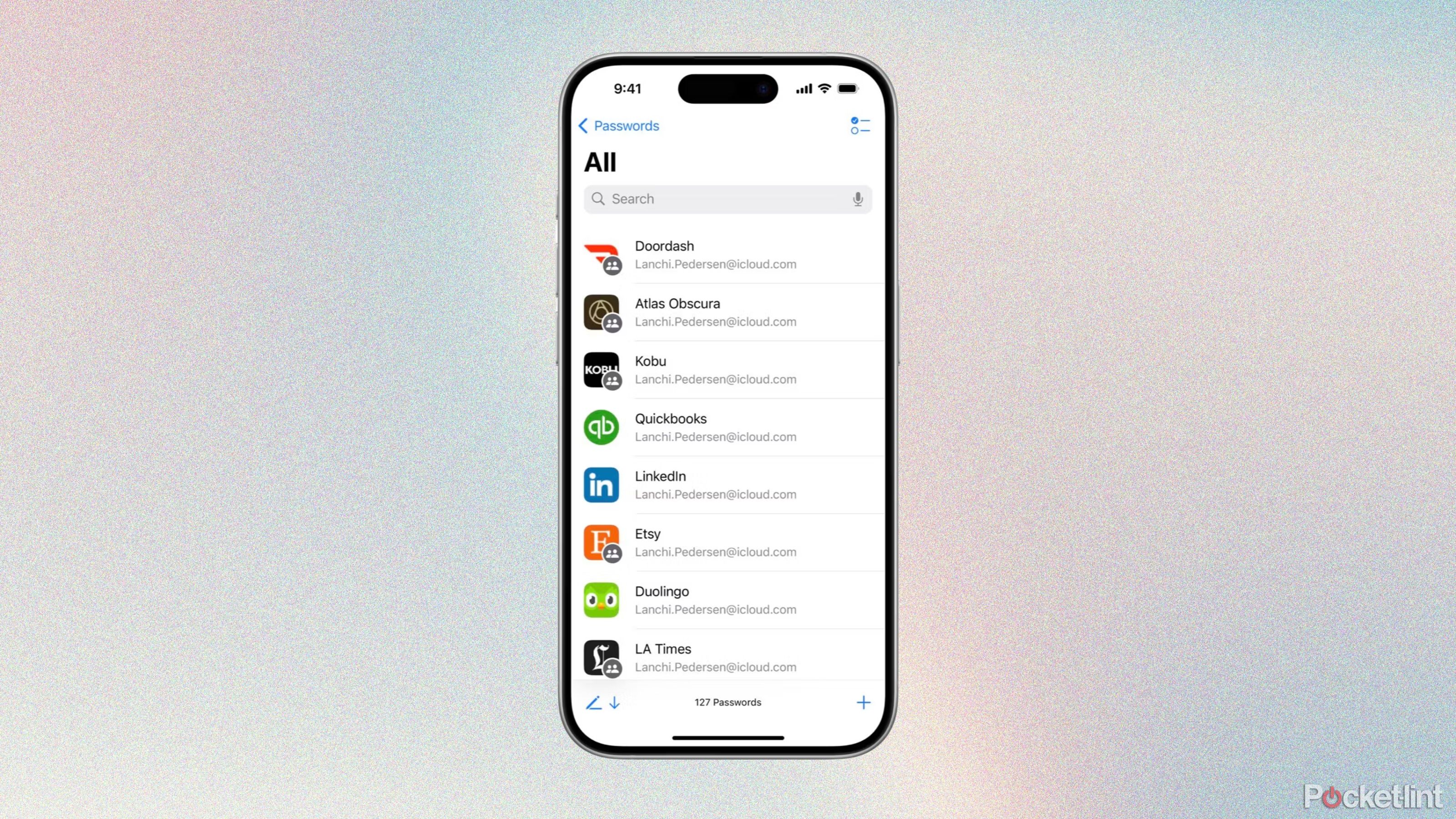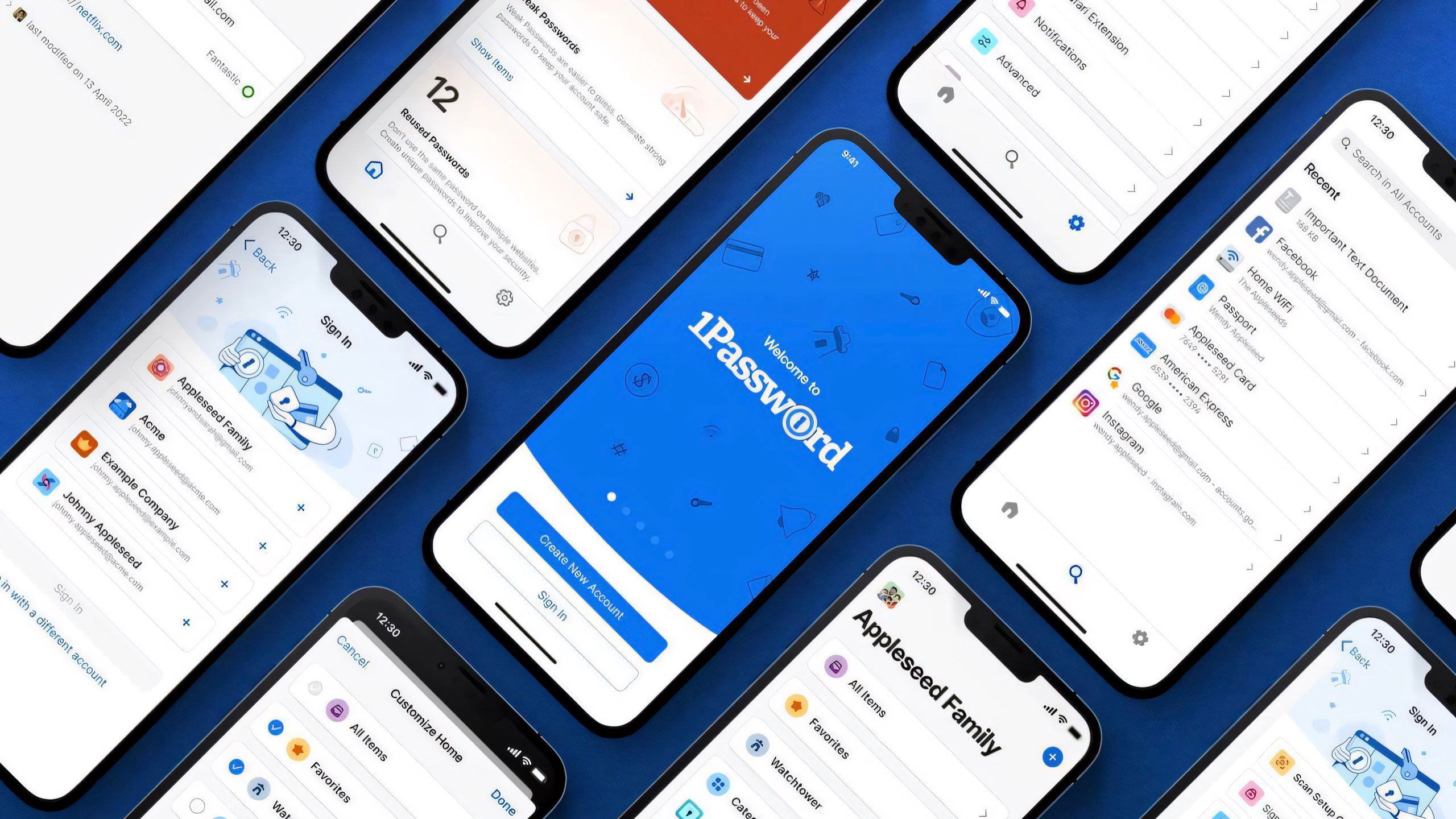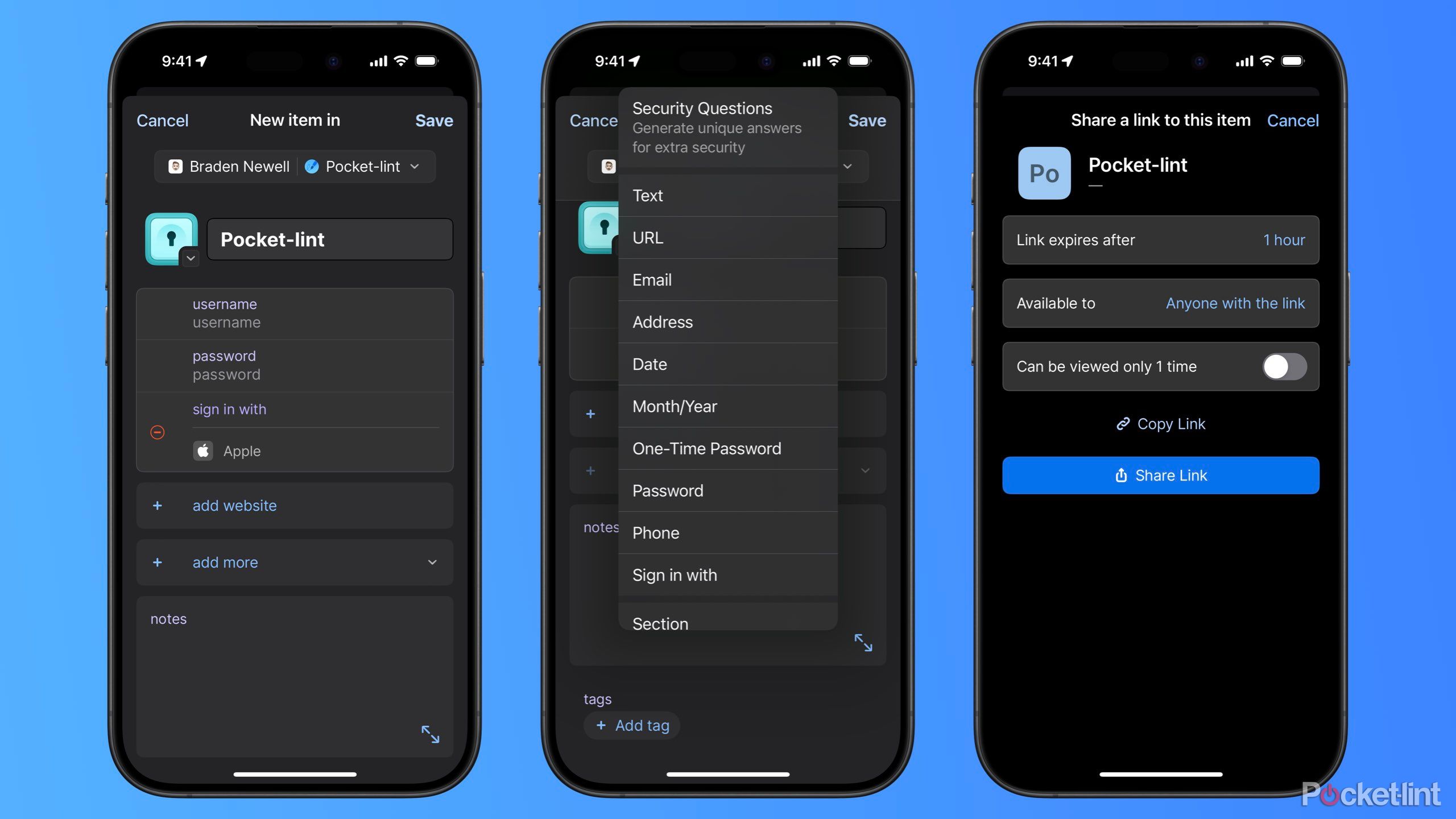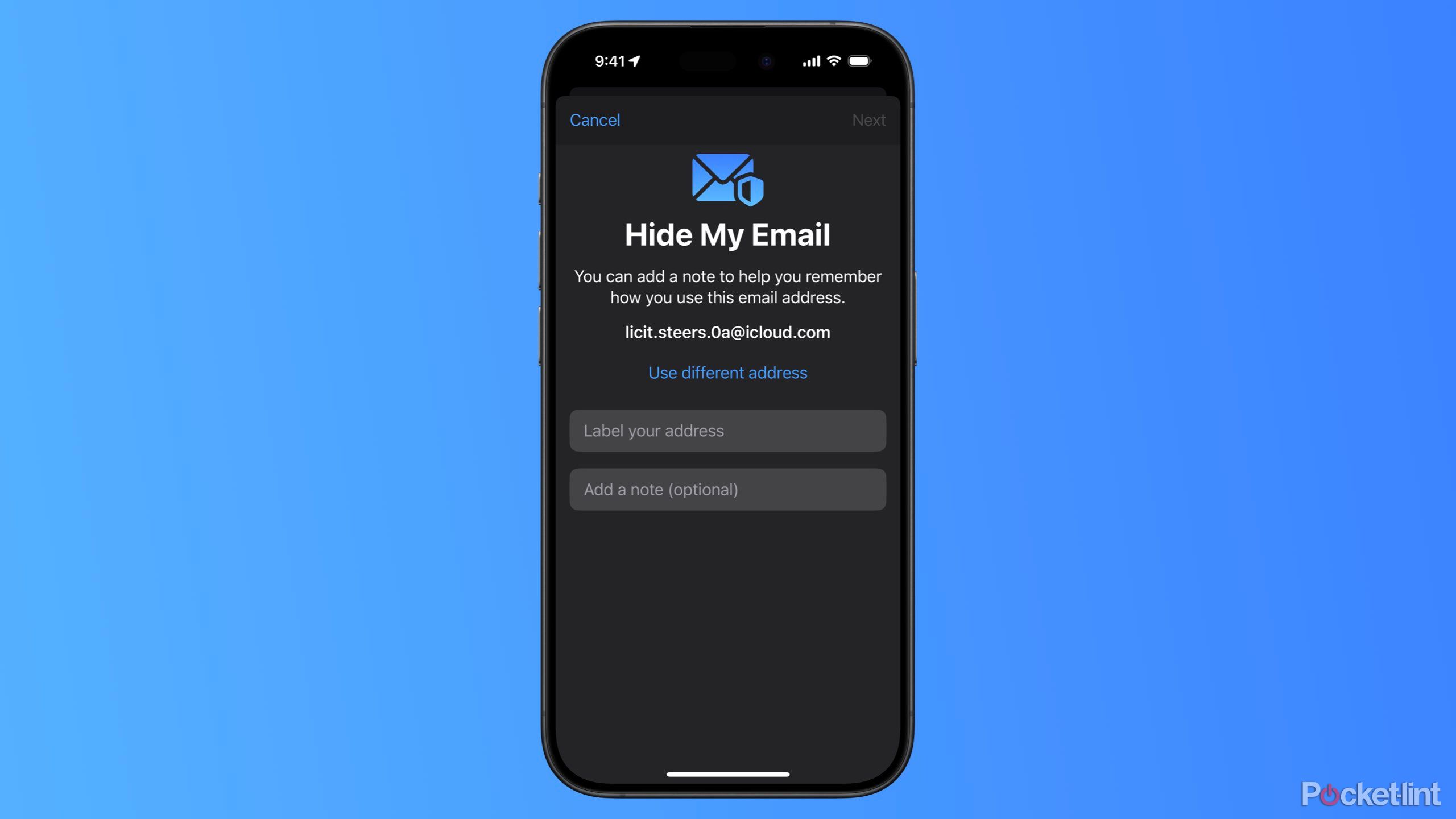Key Takeaways
- 1Password has frustrated users by switching to subscriptions, dropping self-hosting support, and building an electron app.
- Apple’s Passwords app is not a full replacement for 1Password due to missing features like file uploads and shareable links.
- 1Password’s customization capabilities, such as flexible additional fields and ‘sign in with’ support makes it stand out.
I’ve been using 1Password as my preferred password manager for several years. While I believe it’s the best password manager in business, it’s also pretty expensive and increasingly buggy. For a while, I’ve been considering switching to other password managers as my 1Password subscription comes up for renewal, and one of my contenders was revisiting Apple’s iCloud Keychain.
So, when Apple unveiled a dedicated Passwords app at WWDC24, I was excited to think that might be all I needed. But as I’ve come to discover — no, Apple’s Passwords app isn’t a replacement for 1Password.
Related
Apple will likely kill off these apps with iOS 18
iOS 18 could result in the death of apps like 1Password, TapACall, Proton Pass, and more
What is Apple’s Password app?
Liberated from Settings
During Apple’s recent Worldwide Developers Conference the tech giant unveiled, among many things, the Passwords app. Passwords is a stand-alone extraction of the passwords section of iCloud Keychain. It can store usernames, passwords, two-factor authentication codes, URLs, related notes, and PassKeys, all within a simple Apple-designed UI. It even supports shared vaults with family members. Otherwise, Passwords isn’t overly unique. There are many password managers on the market.
Users of iCloud Keychain have wanted a dedicated Passwords app for a long time.
But what does make the app special is that it’s free and is available on every device that updates to iOS 18, iPadOS 18, and macOS Sequoia this fall. Users of iCloud Keychain have wanted a dedicated Passwords app for a long time, as navigating to passwords within Settings on iOS and iPadOS and System Settings on macOS is tedious. With the release of this dedicated Apple-built Passwords app, many using dedicated password managers like 1Password have wondered if it can replace their paid service.

Related
Amazon could charge $5 per month for an upgraded Alexa with generative AI
For a price, the voice assistant could become a lot more powerful.
Why is 1Password the benchmark to beat?
One word: Popularity
1Password
1Password is a password manager developed by AgileBits. Released in 2006 exclusively for Mac OS, it was a popular choice for the Apple community. Since then, 1Password has grown into one of the most popular cross-platform password managers through an impressive marketing campaign funded by several rounds of venture capital investment. Initially, 1Password offered a self-hosted app where users could sync their vaults by using third-party cloud services like Dropbox, but with the release of version 7, the company began shifting to a subscription model and offering its own cloud syncing.
I was a major fan of 1Password 7. So much so that I upgraded from the personal plan to the family plan to make it easier for my parents to manage their passwords. When 1Password switched to subscription and began phasing out self-hosted vaults, I didn’t mind the change. I was comfortable paying for an app that contributed tremendous productivity and security value to my life.
Given how popular 1Password is from its aggressive marketing and long tenure within the Apple ecosystem, many people are at least curious about possible alternatives.
But then came the controversial version 8 update in 2022 which frustrated Apple users by switching from a native Mac app to an electron app to allow for easier cross-platform development. At the same time, 1Password 8 dropped support for self-hosted vaults entirely. Many long-time 1Password users were already upset by the company switching to subscriptions but compounded by the elimination of locally hosted vaults, a switch to an electron app, and adjusting their corporate focus from consumers to businesses, many long-time 1Password users began rumbling about leaving the password manager.
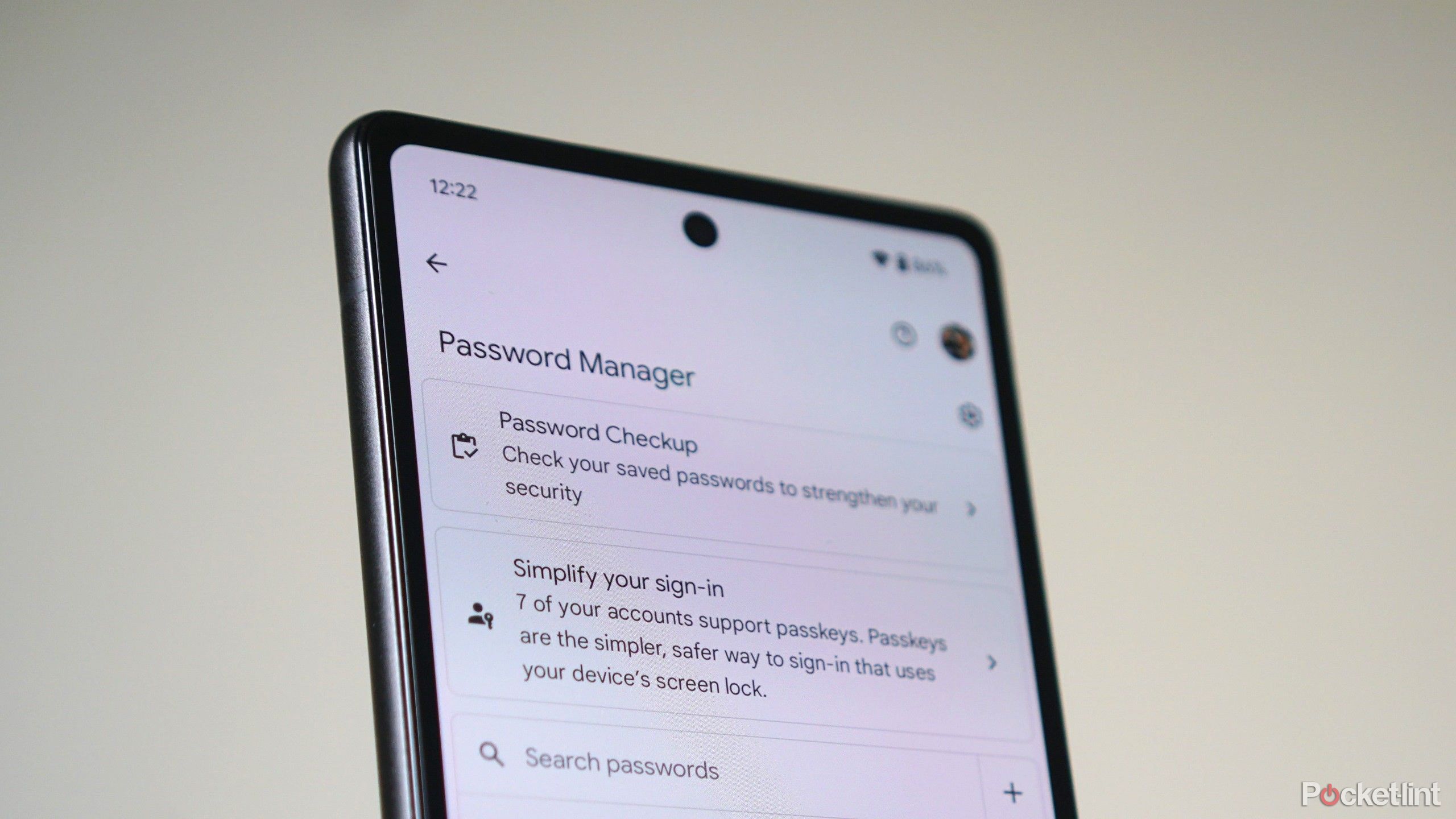
Related
Google’s latest Password Manager feature lets you forget passwords. Here’s how
As we surf into the future of personal security, Google wants to help turn your passwords into passkeys. Here’s how easy that can be.
Electron apps are such a faux pas in the Apple community because they’re essentially just websites put into a wrapper to appear on your desktop. This allows developers to create a single codebase for multiple operating systems, streamlining development. Users, primarily those on the Mac, receive a worse experience, generally in terms of battery life and performance. Now, there are some good electron apps. Granted there are not that many… but they do exist. Is 1Password one of them? Not really. At least in my opinion.
Apple’s Password app still misses many features people enjoy from 1Password.
When I upgraded from 1Password 7 to version 8, I was excited; there seemed to be some great new features coming out. But then came the bugs — and for me, the bugs are what prompted my search. To many, 1Password 8 feels a lot less reliable than its predecessor. Considering the price of 1Password starts at $36 a year, while Proton Pass, Last Pass, and Bitwarden all have free tiers, people aren’t always thrilled.
Given how popular 1Password is from its aggressive marketing and long tenure within the Apple ecosystem, many people are at least curious about possible alternatives. The challenge for those people is that Apple’s Password app still misses many features people enjoy from 1Password.

Related
The case for an iPhone 15 Pro
The latest iPhone Pro is impressive, so you’ll want to protect it and make it your own with these durable, fun cases.
Why does 1Password still come out on top?
Customization, flexibility, and minimal requirements
I’m not going to lie — I was hopeful that Apple’s Passwords app would be capable of replacing 1Password for me. I didn’t expect it to replace every feature 1Password provided; come on now. Still, I was thinking Passwords could take over my login management and then maybe I’d utilize locked notes for some other data. But alas, that’s far from the case. Yes, Passwords is a fine basic password manager. For the most part, I think it can suit the needs of many people. However, there are some core features I use within 1Password all the time that make Apple’s Passwords app impossible for me.
Another nice feature of 1Password is that you can save a login with no information besides a title — no URL, no username, not even a password. It’s really nice when trying to save an SSID name for an open WiFi network or something obscure you’d like to remember. Apple’s Passwords app requires you add a password before saving it. In most respects, that does make sense, but not always. One of the nice things 1Password has done is give the user effectively unlimited customization of the data they want to save.
Apple’s Passwords app doesn’t allow the entry of any additional fields.
Following that point, Apple’s Passwords app doesn’t allow the entry of any additional fields. Meanwhile, 1Password allows its users to do basically anything from multiple emails, an email and a username, dates, security questions, credit card details, a phone number, and even the PIN you might provide when calling that number — and so much more.
The Passwords app only permits adding a single title, URL, username, and password, along with some notes.
Your options are limitless allowing you to save everything from your account logins to a single PIN to a product key to the paint code for your wall. Even if there isn’t a specific field, you can create a generic text field or rename a password field if you want the data to be hidden. In contrast, the Passwords app only permits adding a single title, URL, username, and password, along with some notes. Don’t forget, you also can’t save it without a password.
But, one of my all-time favorite 1Password features is the ability to select a ‘sign in with‘ account instead of a username and password. Many of us use Sign in with Apple, Sign in with Google, or another similar service to make account creation easier. When doing so, we often forget which service we used to sign into. 1Password has an excellent option to store which ‘sign in with’ service you’re using for any particular account and then be notified when trying to sign into said service. It’s frustrating to do a workaround in Apple’s Passwords app because you must enter something into the password field to save the login, versus just leaving a note to sign in with a particular service.
1Password allows users to upload files and associate them with saved items.
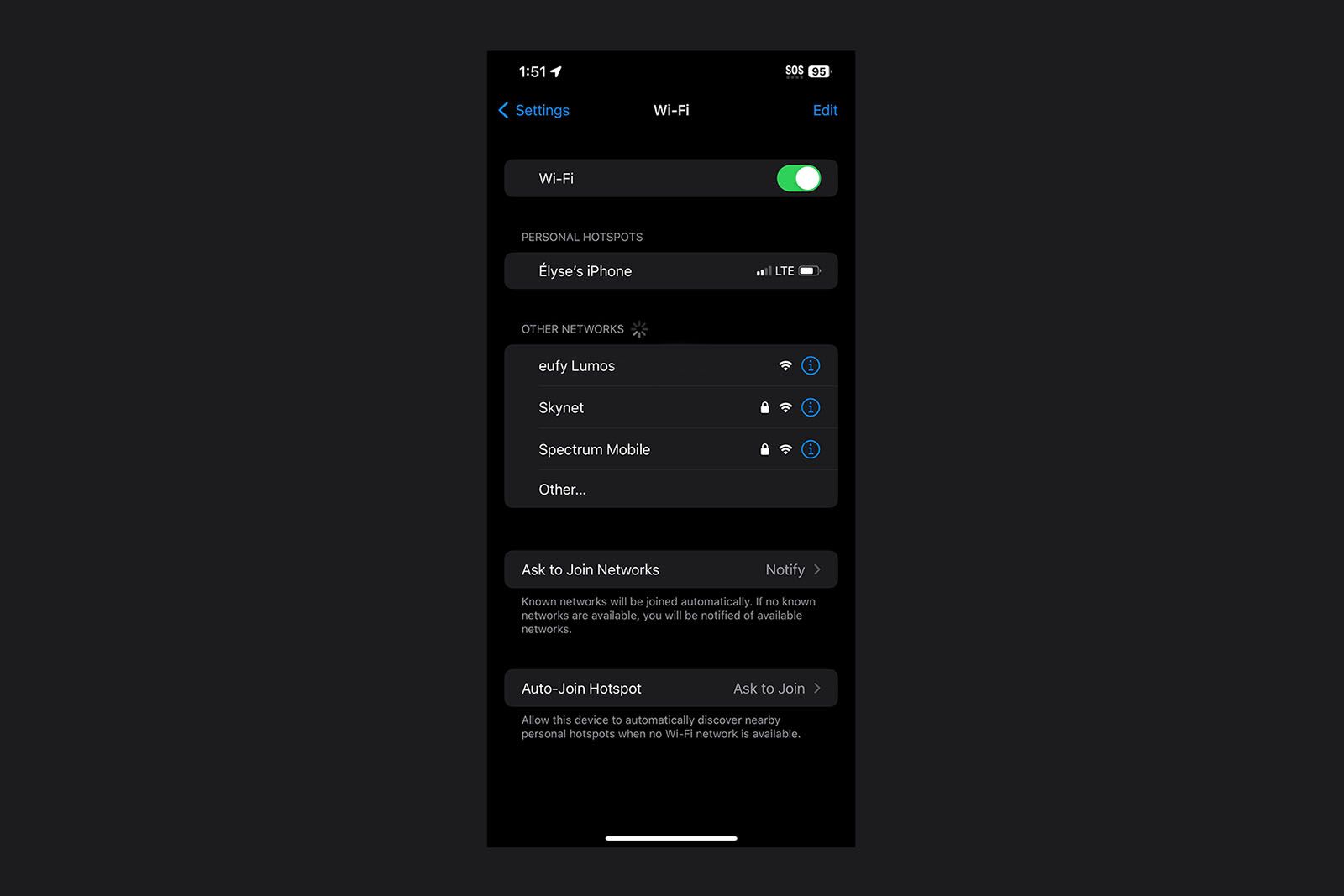
Related
How to quickly share your Wi-Fi password on iPhone or iPad
Sharing your Wi-Fi is usually pretty easy, but iOS and iPadOS can make it even easier. Here’s how to share your Wi-Fi from an iPhone or iPad.
Admittedly, I don’t use the Files feature often, but when I do, it’s nice to have. 1Password allows users to upload files and associate them with saved items. For example, you may want to save a photo of your drivers license or password for easy reference. I think this is less of a must-have feature for Passwords, but if you rely on this feature, it can be compelling enough to stay with 1Password or another paid password manager.
You can quickly and easily send them a link that expires in an hour.
Shareable linksare another favorite of mine. 1Password allows you to share links with people with a limited duration of access. Say you need to send a friend your credit card details so they can make a purchase for you. Yes, you could text them your card number and associated details — or you can quickly and easily send them a link that expires in an hour. Not only is it easier for you, but it’s also more secure.

Related
What do Netflix, Amazon Prime, Disney+, and other streaming services cost now?
Here’s a rundown of how much you can expect to pay for all the different streaming services as of June 2024.
How can Apple improve the Passwords app?
Hide my email integration
Out of the six features in the previous section, the only critical feature I’d like to see Apple change is removing the requirement of the passwords field. After that, while less convenient from an autofill perspective, notes could act as the void where people put information. Adding additional fields is the next logical step. While ‘sign in with’ and shareable link support would be nice and easily push me to make the switch, they feel like pro-level features unlike to ever be added.
Interestingly, Apple does have one feature they could integrate that would push me to strongly consider Passwords: Hide my email integration. Every time I want to create an email alias with Hide my email, I have to go into my iCloud settings, create one, and copy it into 1Password. This feels like an easy way for Apple to form a competitive edge by streamlining email alias generation for iCloud+ subscribers within the Passwords app.
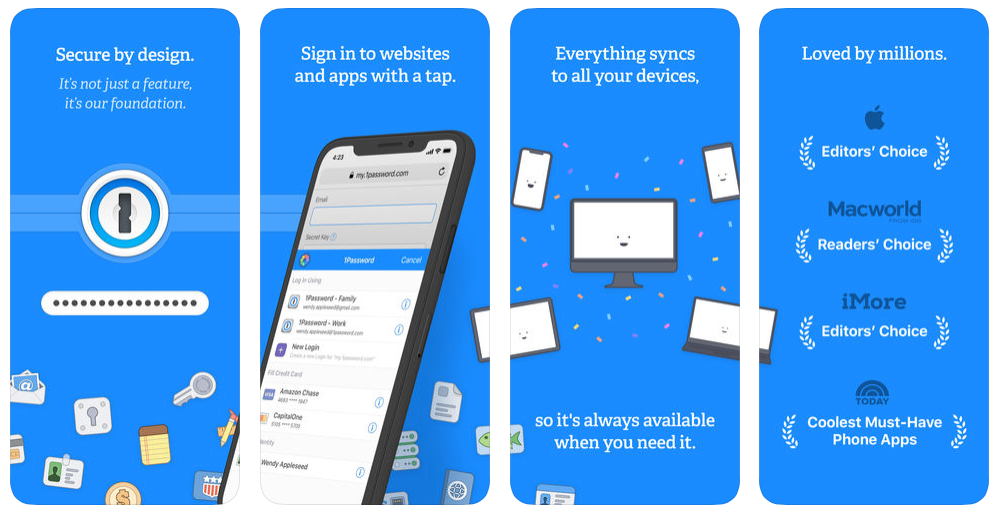
1Password
Since 2006, 1Password has been one of the top password management platforms. The app features in-app subscriptions.

Related
How I use Google Drive as my secret weapon for a clutter-free digital life
How I use Google Drive to stay on top of everything — from color coding folders to highlighting important files.
FAQ
Q: How does Apple’s Passwords app differ from iCloud Keychain?
While the two are very similar in terms of functionality, the Passwords app offers a standalone interface, making it easier to manage passwords and authentication codes compared to iCloud Keychain, which requires navigating through a device’s settings.
Q: Why do so many people use 1Password?
Many people enjoy 1Password for its long-standing reputation in the Apple community and advanced features like extensive customization, support for various data types, and enhanced security options.
Q: Is it worth switching from 1Password to Apple’s Passwords app?
It really depends on the use case. For users with basic needs, Apple’s Passwords app will likely be a great option. Meanwhile, for people who enjoy greater customization and more advanced features, 1Password still stands as the superior choice.
Q: What’s the price difference between 1Password and Apple’s Passwords app?
Apple’s Passwords app will be free to use as part of iOS 18 coming this fall. 1Password starts at $36 per year for an individual plan and climbs to $96 per year per user for business plans.
Trending Products

Cooler Master MasterBox Q300L Micro-ATX Tower with Magnetic Design Dust Filter, Transparent Acrylic Side Panel, Adjustable I/O & Fully Ventilated Airflow, Black (MCB-Q300L-KANN-S00)

ASUS TUF Gaming GT301 ZAKU II Edition ATX mid-Tower Compact case with Tempered Glass Side Panel, Honeycomb Front Panel, 120mm Aura Addressable RGB Fan, Headphone Hanger,360mm Radiator, Gundam Edition

ASUS TUF Gaming GT501 Mid-Tower Computer Case for up to EATX Motherboards with USB 3.0 Front Panel Cases GT501/GRY/WITH Handle

be quiet! Pure Base 500DX ATX Mid Tower PC case | ARGB | 3 Pre-Installed Pure Wings 2 Fans | Tempered Glass Window | Black | BGW37

ASUS ROG Strix Helios GX601 White Edition RGB Mid-Tower Computer Case for ATX/EATX Motherboards with tempered glass, aluminum frame, GPU braces, 420mm radiator support and Aura Sync