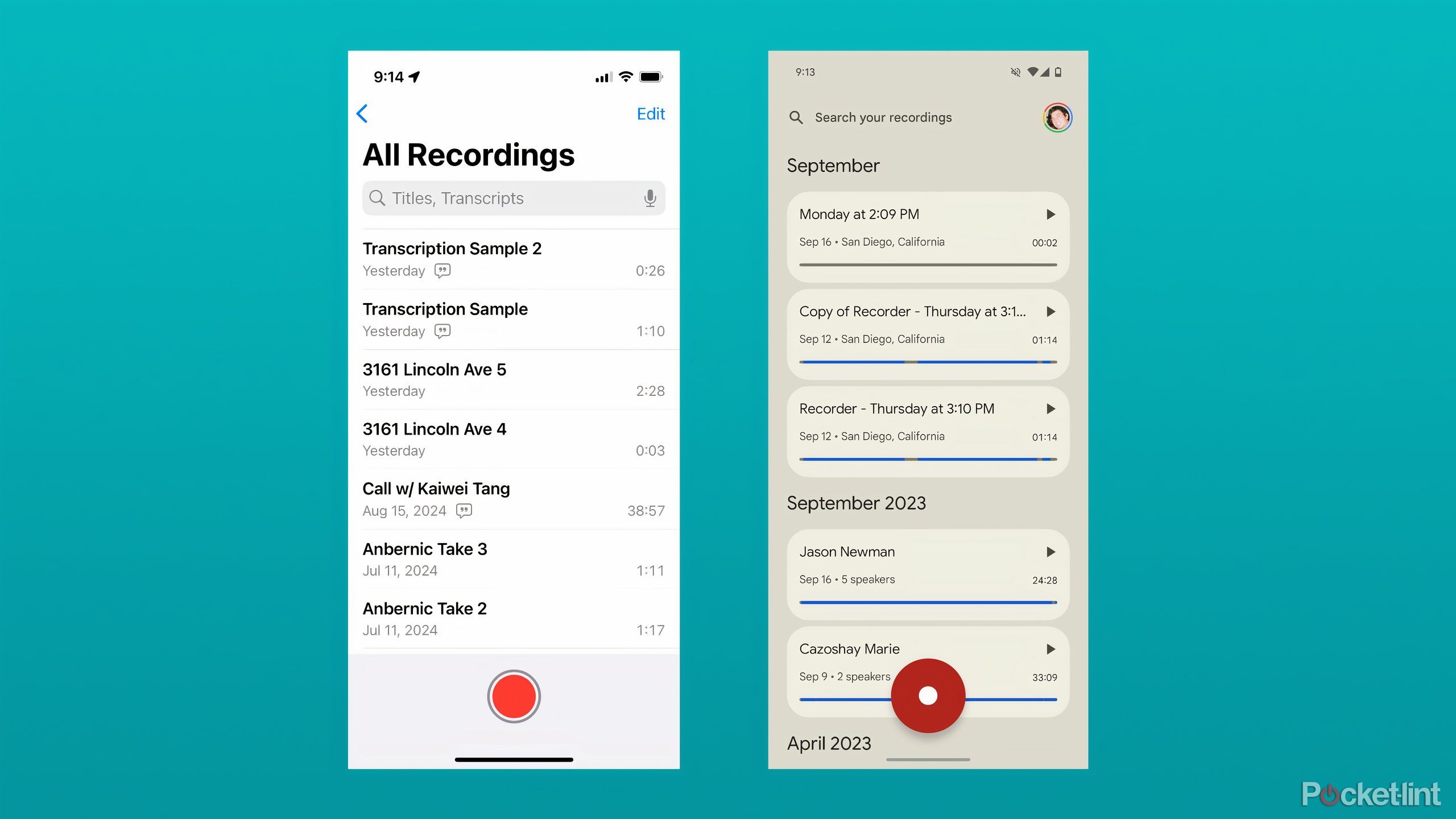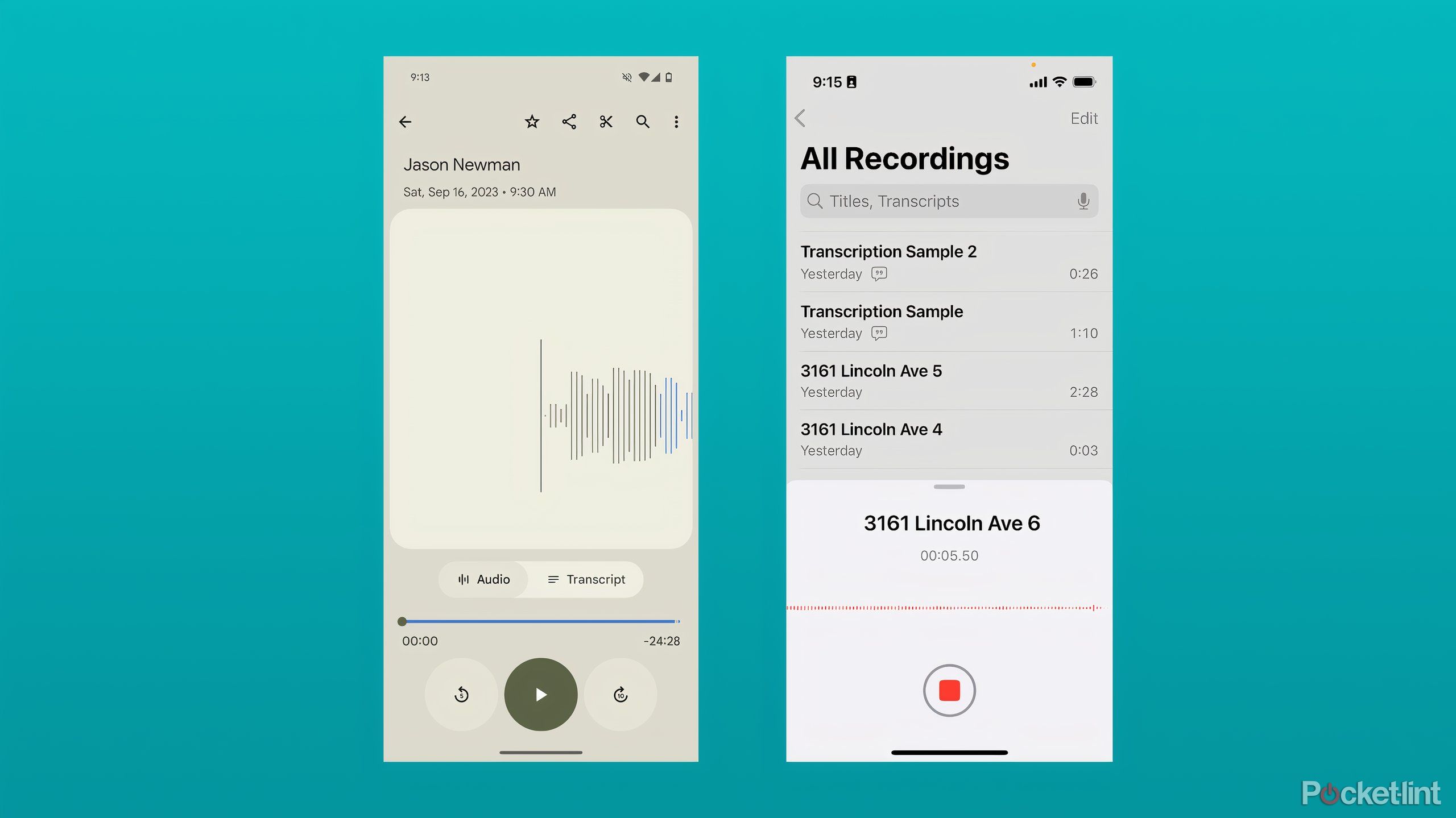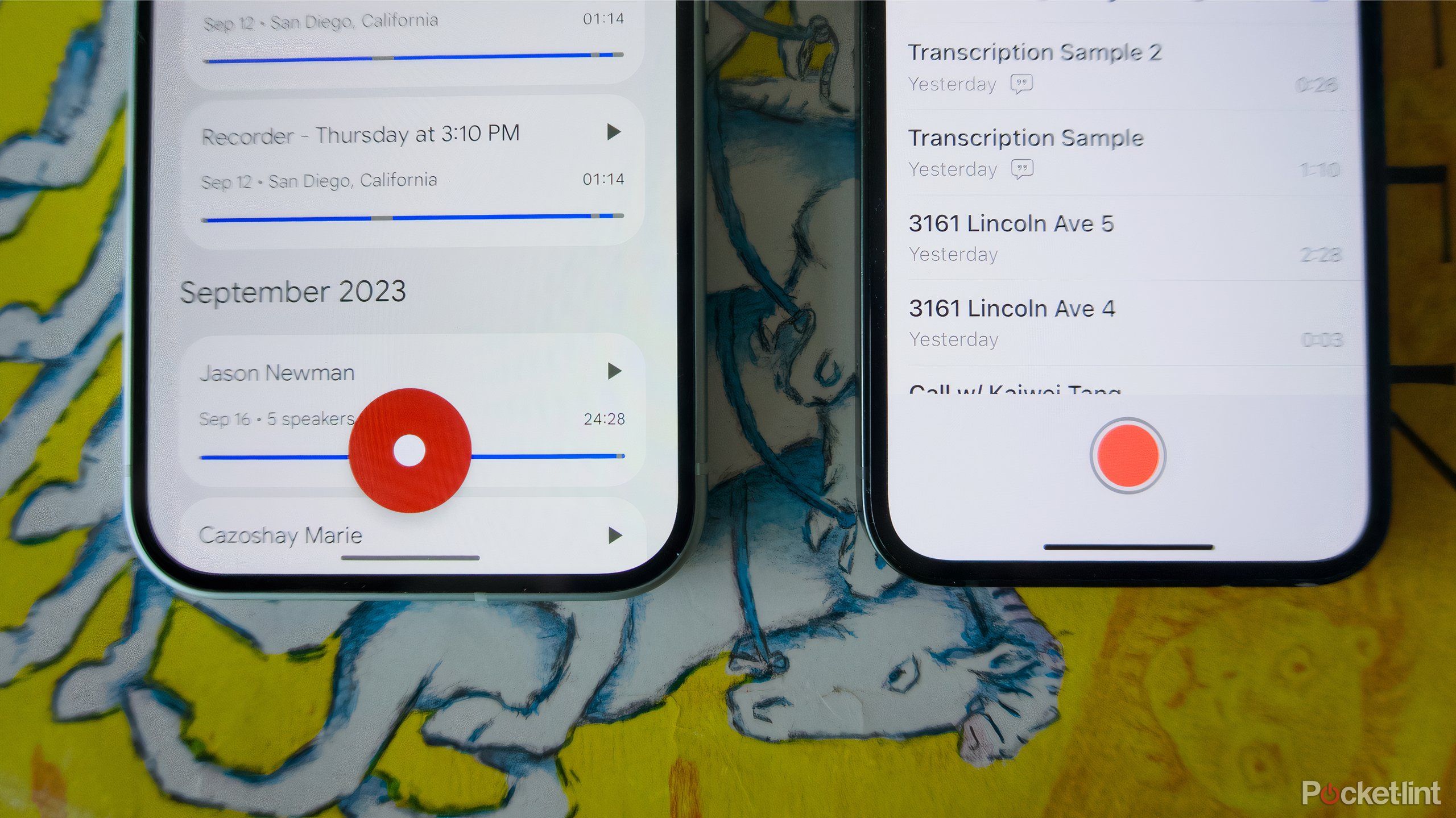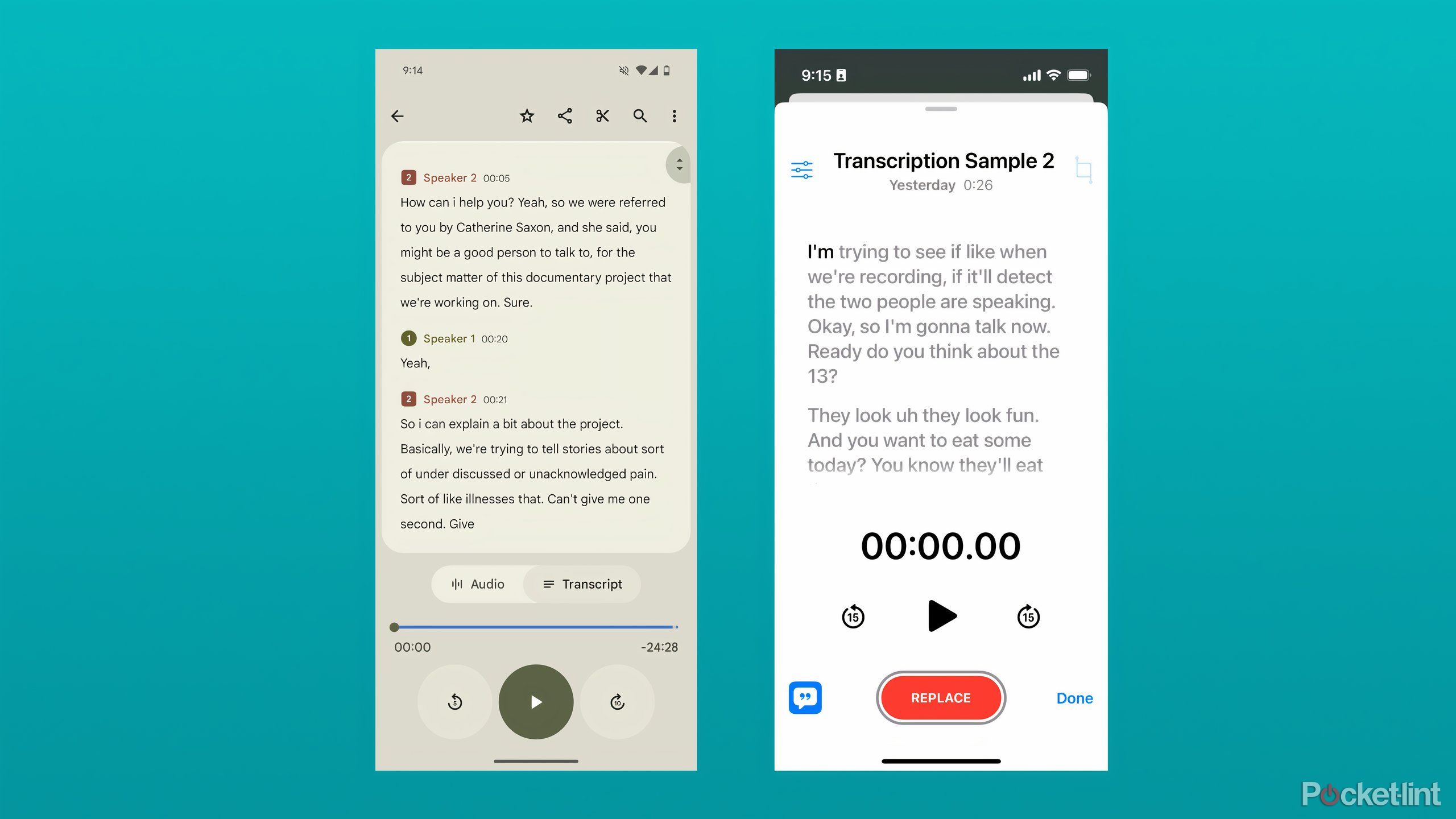-
Google Recorder
Google’s Recorder app can capture and transcribe audio entirely locally without an internet connection. Making it perfect for class, meetings, or interviews.
-

Apple Voice Memos
Apple’s Voice Memos app has come pre-installed on iPhones for years at this point, giving you the ability to record and edit audio on your phone. As of iOS 18, it can also transcribe audio too.
Key Takeaways
- Apple and Google have built-in apps for recording audio on iPhones and Pixels.
- Both Voice Memos & Recorder have similar design & navigation, and nearly identical features.
- Recorder does ultimately create better transcriptions than Voice Memos.
Audio recording apps are the unsung heroes of every mobile operating system because you don’t know you’ll need a way to record a quick audio clip until it happens. Both Google and Apple include these apps by default on their phones, but only one of these apps is good enough to be anyone’s go-to.
Google’s adventure with audio recording started with the Recorder app on the Pixel 4. It’s been on every Pixel since, and at this point it’s well known for its ability to simply record and accurately transcribe just about any spoken audio you can throw at it. A simple use of artificial intelligence, but a helpful one. Apple introduced its take on a recording app with Voice Memos on iPhone OS 3 (what the mobile operating system was called until Apple changed it with iOS 4). It stayed largely unchanged with each version of iOS until iOS 18, when Apple decided to add the ability to transcribe audio to the app in its slow push to adopt more AI-based features.
The apps reaching some semblance of feature parity is the perfect opportunity to put them head-to-head. Which app records audio best might not matter to anyone who’s already committed to one operating system or another, but if you’re looking for a reason to jump ship, knowing how good your phone is at recording your meetings and classes might sway you. Here’s how Apple’s Voice Memos and Google’s Recorder app compare.
Price, availability, and release date
Voice Memos and Recorder are technically free apps, if you set aside the “cost” of having to create an Apple or Google Account to use them. You’ll also have to ignore the fact that, at least for now, they’re exclusive to their respective operating systems and phones. Voice Memos might be available to download on the App Store, but it’ll only ever run on an iPhone, barring some dramatic regulatory changes. Recorder might be on the Play Store, but for now, Google’s keeping its features as a perk for current and future Pixel phone owners.
Voice Memos was introduced on the iPhone 3GS in 2009, alongside such legendary features as copy, cut, and paste, video recording, and Spotlight search for finding contacts, emails, and apps. All those features exist on iOS today, regardless of how strange it seems now that Apple released two phones before it included what many assumed to be something as basic as copy and paste.
Recorder arrived with the Pixel 4 in 2019, leveraging the Pixel Neural Core to transcribe audio in much the same way Live Transcribe, an Android accessibility feature. By the time Google released its fourth Pixel phone, it was already an old hand at collaborating on smartphones. The novelty wasn’t just that Recorder was using on-device AI, it’s that Google was keeping it exclusive to hardware and a version of Android it specifically designed.
Voice Memos and Recorder have similar approaches to design and navigation
There’s only so many ways you can create an app that makes audio clips and have it make sense
You don’t really come to an audio recording app for adventurous design, and that’s reflected in the way both Voice Memos and Recorder look and work. They’re clearly utilities first, and it shows. In Recorder, Google dumps you into a scrollable timeline of your recordings, broken up by date. You can comb through everything more specifically with a search bar up top and immediately start a recording by tapping on the giant red record button at the bottom of the screen.
Once you’re actually in a recording, Google doesn’t make things that much more complicated. You can toggle between the waveform of your current recording and a transcript (it’ll update live if you’re actually recording), stop and start the recording by pressing the big button at the bottom, and change the name and location of your recording by tapping on the name at the top. When you’re happy with what you captured, you have the option to delete or save what you just did, and that’s about it.
Voice Memos is also restrained. The main page of Apple’s app is another list of recordings, organized by date with your most recent recording on the top and a more modest red button at the bottom for starting a new recording. Unless you otherwise rename your clips, they’ll be named after the location they were recorded. Tapping on one expands the card to reveal playback controls, a timeline you can scrub through, a button that takes you directly into the waveform for more precise playback and viewing the transcript, and a three-dot menu for more options like sharing your recording or editing it.
Apple and Google sort recordings based on not just when, but also where they were recorded.
When you actually press that red button to start a recording, you’ll get a small recording window in the bottom third of the app that you can expand to again view the whole waveform and the live updating transcript. On this same menu you can change the name of your recording and save it. After you stop recording, you can also adjust the clip by changing its playback speed or automatically removing silences.
If there are any distinctions to be drawn between the two apps, it’s that Google almost certainly favors creating, viewing, and editing transcripts, while Apple’s app still seems focused on listening to and playing back audio, almost like the company imagines the tool will be more useful to audio professionals rather than the average person trying to record something.
You’ll get a similar recording experience in Recorder and Voice Memos, with one exception
Apple and Google’s apps are equally capable of recording audio
When you’re creating a field recording or using your phone to record a lecture, both Voice Memos and Recorder will work whether your phone’s screen is off or on. They will also let you start or stop your recording as needed if you have to take a break. Quality is limited by the microphones on your smartphone, but at this late in both the Pixel and iPhone’s lives, you’re going to capture usable audio without trying too hard. The microphones on these devices aren’t designed to pick something up hundreds of feet away, but as long as you’re in the same room as your subject, and ideally within speaking distance, you’ll capture what you need.
One way Apple differentiates the Voice Memos app on the iPhone, specifically the iPhone 16 Pro and 16 Pro Max, is a new ability to layer tracks on top of each other. Thanks to the four “studio quality mics” and the A18 Pro-enabled audio processing, you can listen back to a Voice Memos clip while recording a layer on top of it, creating a new dual layer track. Apple imagines this could be good for capturing the sketch of a song, letting you sing over the guitar part with your own vocals, for example. Is that enough of a reason to buy an iPhone 16 Pro? Probably not, but it’s at least something that makes Voice Memos unique.
Recorder has the upper hand when it comes to transcribing audio
Apple and Google are matched in accuracy, but not readability
Transcription is where one app really stands out from the other. Google has been working on audio to text transcription longer than Apple, at least as a public-facing feature, and it shows. Recorder does a fantastic job of transcribing text on the fly, and an even better job offering a clean transcript when you transcribe it again using Google’s models in the cloud. Beyond that, new Pixels can also automatically identify when a recording has multiple speakers and label the transcript accordingly.
Voice Memos lets everything run together into a long block of text, with long pauses acting as the main guide for when text should be broken up. If you’ve read one of Apple’s automated transcripts in the Podcasts app, then you know what you’re getting into here. It’s serviceable, but much closer to a first draft than a final one. Apple’s app can transcribe live just like Google’s, but there’s no way to transcribe audio again after you’ve recorded it, nor any method to really edit your transcript itself other than to rerecord a section.
Recorder offers far more options, including everything from relabeling speakers, and splitting up paragraphs of text into new speakers. It’s not the cleanest editing process, but Google gives you tools that are much easier to access than anything in Voice Memos. That’s not to say either app is inaccurate. In my tests, Voice Memos and Recorder were evenly matched in their output. It’s just that a transcript from Recorder is easier to read with labeled speakers and more obviously broken-up text than what Apple spits out. Maybe that will change in next year’s update, but for now Recorder has the advantage.
It’s just that a transcript from Recorder is easier to read with labeled speakers and more obviously broken-up text than what Apple spits out. Maybe that will change in next year’s update, but for now Recorder has the advantage.
Which recording app is right for you?
Ultimately, you’ll go with the audio recording app that’s pre-installed on your phone. That’s the reality of a utility app like this, especially one that you won’t need until the occasion calls. In terms of the raw recording and transcribing ability, though, Recorder comes out on top. Google is good enough at recording audio, and much better than the competition at transcribing it, that it should fit the bill for the majority of people looking for a way to capture a meeting and then turn it into a shareable transcript.

Google Recorder
Google’s Recorder app can capture and transcribe audio entirely locally without an internet connection. Making it perfect for class, meetings, or interviews.
Maybe Apple views its app differently than Google — that exclusive iPhone 16 Pro feature suggests Apple imagines musicians might use Voice Memos — but that doesn’t change the fact that Google’s app is more useful for the average person. If you’re looking for the best audio recording app, go with Google Recorder. Otherwise, just use what’s already on your iPhone and Pixel, you’ll still get what you need, and you won’t have to change phones.

Apple Voice Memos
Apple’s Voice Memos app has come pre-installed on iPhones for years at this point, giving you the ability to record and edit audio on your phone. As of iOS 18, it can also transcribe audio too.
Trending Products

Cooler Master MasterBox Q300L Micro-ATX Tower with Magnetic Design Dust Filter, Transparent Acrylic Side Panel, Adjustable I/O & Fully Ventilated Airflow, Black (MCB-Q300L-KANN-S00)

ASUS TUF Gaming GT301 ZAKU II Edition ATX mid-Tower Compact case with Tempered Glass Side Panel, Honeycomb Front Panel, 120mm Aura Addressable RGB Fan, Headphone Hanger,360mm Radiator, Gundam Edition

ASUS TUF Gaming GT501 Mid-Tower Computer Case for up to EATX Motherboards with USB 3.0 Front Panel Cases GT501/GRY/WITH Handle

be quiet! Pure Base 500DX ATX Mid Tower PC case | ARGB | 3 Pre-Installed Pure Wings 2 Fans | Tempered Glass Window | Black | BGW37

ASUS ROG Strix Helios GX601 White Edition RGB Mid-Tower Computer Case for ATX/EATX Motherboards with tempered glass, aluminum frame, GPU braces, 420mm radiator support and Aura Sync